Saturday, November 5, 2016
Using Aero Flip 3D Ctrl Windows logo key Tab
Using Aero Flip 3D Ctrl Windows logo key Tab
With Aero Flip 3D, you can quickly preview all of your open windows (for example, open files, folders, and documents) without clicking the taskbar. Flip 3D displays your open windows in a stack. At the top of the stack, youll see one open window. To see other windows, you can flip through the stack.
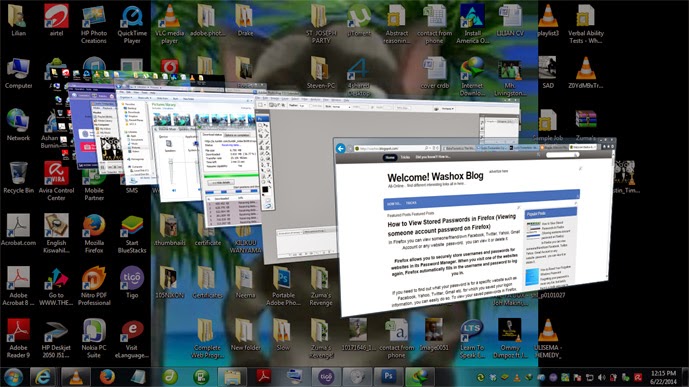
- Press Ctrl+Windows logo key
 +Tab.
+Tab. - Press Tab to move through the windows. (You can also press Right Arrow or Down Arrow to move forward one window, or press Left Arrow or Up Arrow to move backward one window.)
- Click a window in the stack to display that window, or click outside the stack to close Flip 3D without switching windows. You can also rotate the wheel on your mouse to quickly move through the open windows.
You can also use
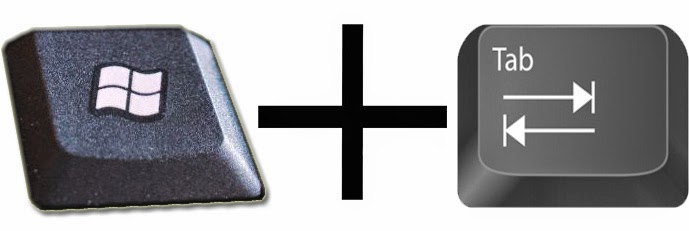
and holding down the Windows logo key. Press Tab until the window you want is at the front of the stack, and then release the Windows logo key.
Go to link Download
Subscribe to:
Post Comments (Atom)
No comments:
Post a Comment