1. Fully-Supported Extensions
There’s nothing new about browser extensions – they’ve been around for a long time and even IE had a bit of extensibility; but it was far behind from competing browsers like Chrome and Firefox in that department. Now with Edge Microsoft has finally promised to change that thing and provide the same kind of extensibility that Firefox and Chrome provide to its users. There’s a catch, though: this feature won’t ship with the original version of Windows 10 that’ll be shipped to the market – Microsoft will release it via a separate update instead.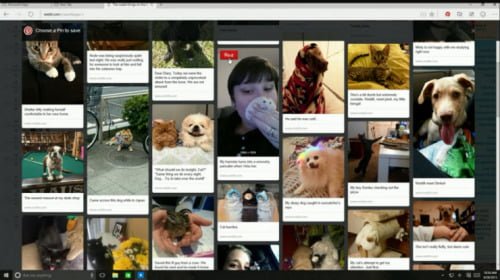
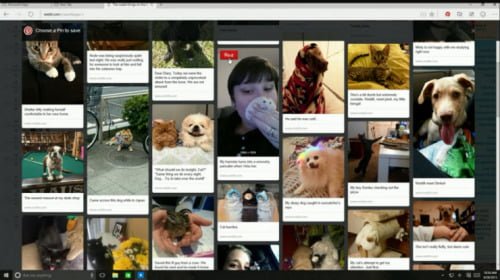
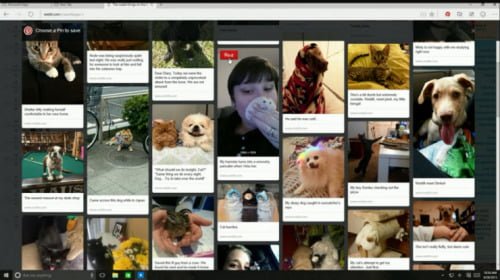
2. Cortana
By now it’s evident that the engineers at Microsoft have tried to integrate Cortana as tightly as possible in Windows 10. Edge, of course, is no exception. And the thing that you’ll love about it is its smart integration. There’s a considerable difference between integration and smart integration. When you’re browsing in Edge and you’re on a page for which you may need directions, Cortana pops up itself proposing them to you. For example, if you’re on the page of a museum, Cortana may pop up proposing you the directions to that museum. It can also help you in finding relevant information about any word as soon as you select that word and right-click it.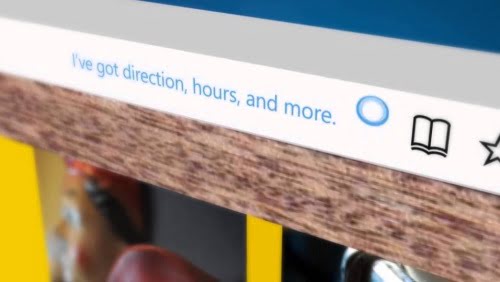
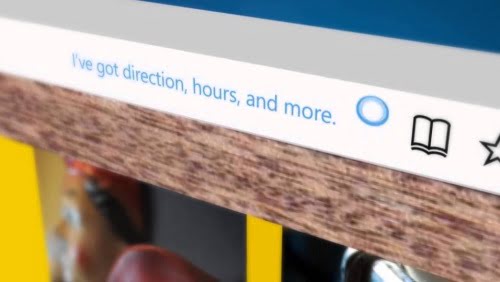
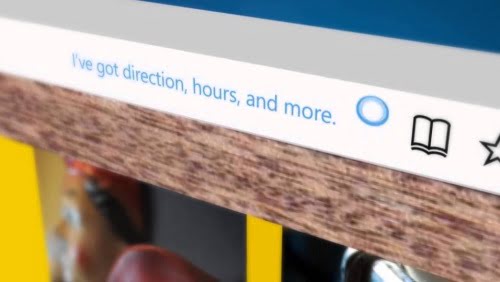
3. An Awesome New-Tab Page
People land on it hundreds of times in a day, so it made sense for Microsoft to use it smartly. So first of all guys at Microsoft got rid of that address bar and included a simple search bar only. You can still type an address into that search bar and it’ll take you to that page instantly – but it’s not written there and you won’t come to know about it until you do it. Perhaps it’s Microsoft’s way of declaring an address bar irrelevant! Next, it was time to make some new additions to the page. So there’s information like sports scores, weather information, app suggestions, video suggestions, and of course, those traditional top sites that you visit frequently. But it must be said that Microsoft made much better use of that real estate than its competitors.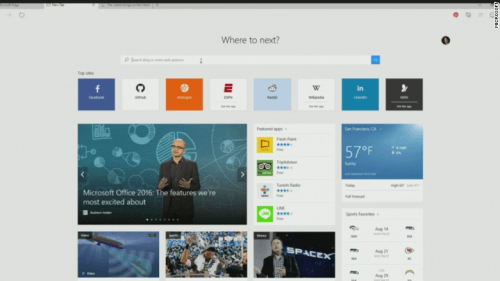
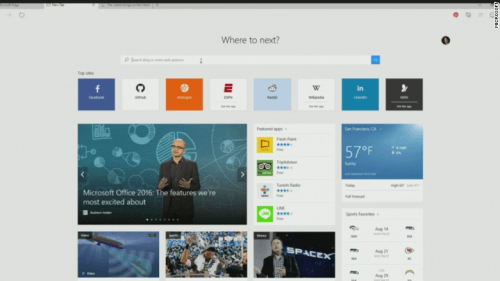
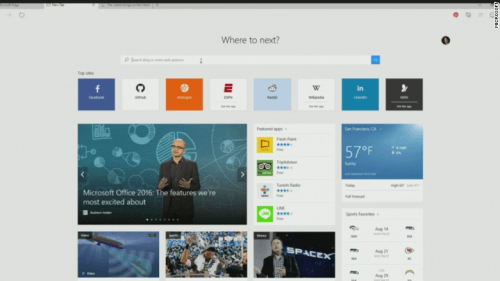
4. Reading Mode
Another feature that has been around in competing browsers for a long time, but is making its way in a Microsoft browser for the first time is Reading Mode, which strips out all the junk from a webpage when you’re reading an article or something else.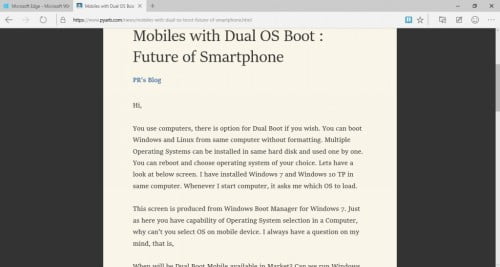
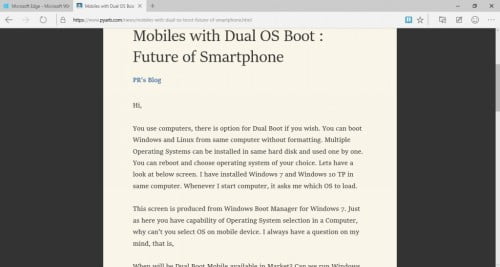
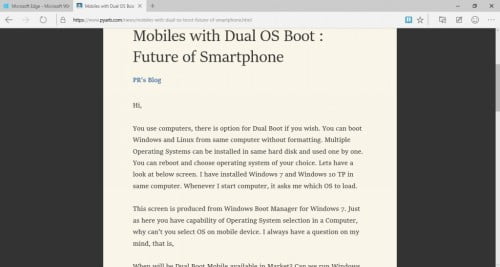
5. Page Annotations
Well, this is a unique thing up to its sleeve. This feature has not yet been released by competing browsers. Microsoft Edge will allow you to annotate and save the web pages as you wish. If you want to do the same with competing browsers like Chrome, you must save the page as PDF or image file first, then annotate that file in another third-party program. Edge will save you from that hassle. It’ll allow you to annotate pages and then share them as an image file via email or social apps. Cool, isn’t it?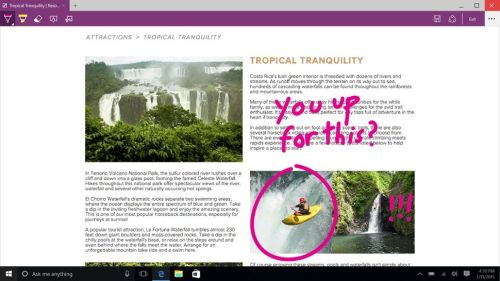
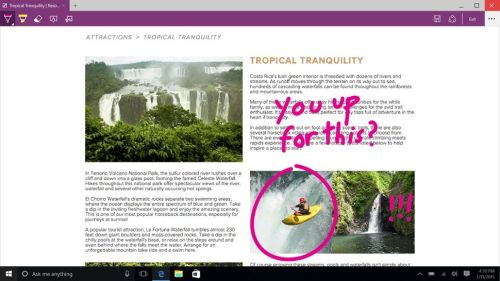
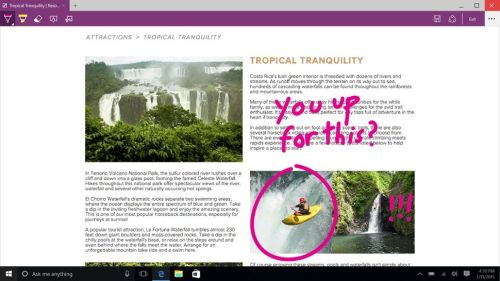
There are tons of other features too, like speed, autofill for login information, ability of starting a private browsing session and so on. With that much functionality in the package, it definitely makes sense to give Edge a shot at least once. If you want to try it, you can download it from here by taking part in Windows Insider Program.
No comments:
Post a Comment