Wednesday, December 7, 2016
View Your Facebook Photos in Pinterest Layout
View Your Facebook Photos in Pinterest Layout

Pinterest has an attractive Image layout using panels, which makes browsing the pinned images a pleasure and highly addictive. Friendsheet is a Application that will help you view your Facebook Photos in similar way like Pinterest.
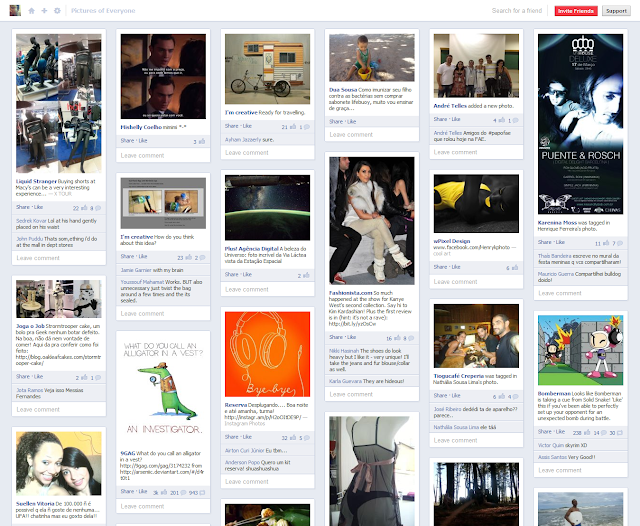
2. Then click the Go to App button when prompted and then authorize the Facebook app.
3. After the app has been given the permission the app Friendsheet will display your photos in new layout.
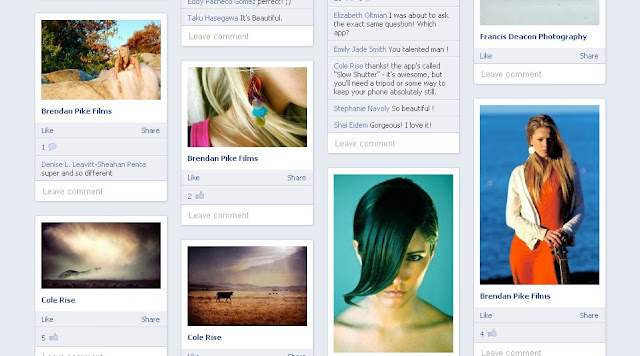
4. To hide the captions and comments from the layout, click on the settings menu at the top.
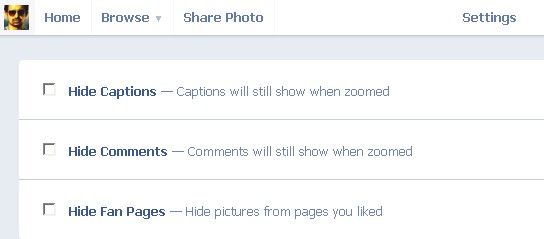
Go to link Download
Subscribe to:
Post Comments (Atom)
No comments:
Post a Comment